William Maley
Staff Writer - CheersandGears.com
June 27, 2013
What if I hadn't driven the Mazda CX-5 and Kia Sportage?
That was a thought that kept popping into my head when I was driving around in the 2013 Nissan Rogue a couple weeks ago. The Rogue is the oldest model in the compact crossover class, introduced back in 2007 and getting a refresh in 2011. But having driven the CX-5 and Sportage recently, could the Rogue stand up?

The Nissan Rogue doesn't really shatter the status quo in design. In fact, the Rogue could be classified as the status quo. The profile of the Rogue mimics Nissan's larger Murano crossover in every which way. Up front is unique front grille treatment and a hood with creases running towards the middle. The side has a set of very stylish eighteen-inch, five-spoke alloy wheels and not so stylish chrome trim pieces and door handles. These pieces just look like an afterthought.
Stepping inside, the Rogue is a dreary place to be. Amy Winehouse's Back to Black was playing in my head as I looked around and saw the black leather seats, black dashboard, and black and silver trim pieces. This isn't helped by the materials used which range from ok to bad. This is an interior that could use some rehab.
What the Rogue doesn't need help is with passenger comfort. My SL tester came equipped with a power driver's seat which made finding a comfortable position very easy. Back seat passengers will find plenty of head and legroom. Cargo space measures out to 27.9 cu.ft. with the seats up and 57.9 cu.ft. with the seats down, making the Rogue one the smallest in the class.

Feature wise, the Rogue has pretty much got it covered. My SL tester came equipped with leather, heated front seats, automatic temperature control, sunroof, seven-speaker Bose Audio system, Bluetooth hands-free calling, and a five-inch color touchscreen with navigation. One note on the touchscreen: During the day, I found the screen washes out very easily, making it difficult to see the navigation or what's playing.
Powering all Rogues is a 2.5L DOHC Four-Cylinder engine with 170 horsepower and 175 pound-feet of torque. This is paired with Nissan's XTronic CVT and is sent to the front wheels or my test vehicle's AWD system.
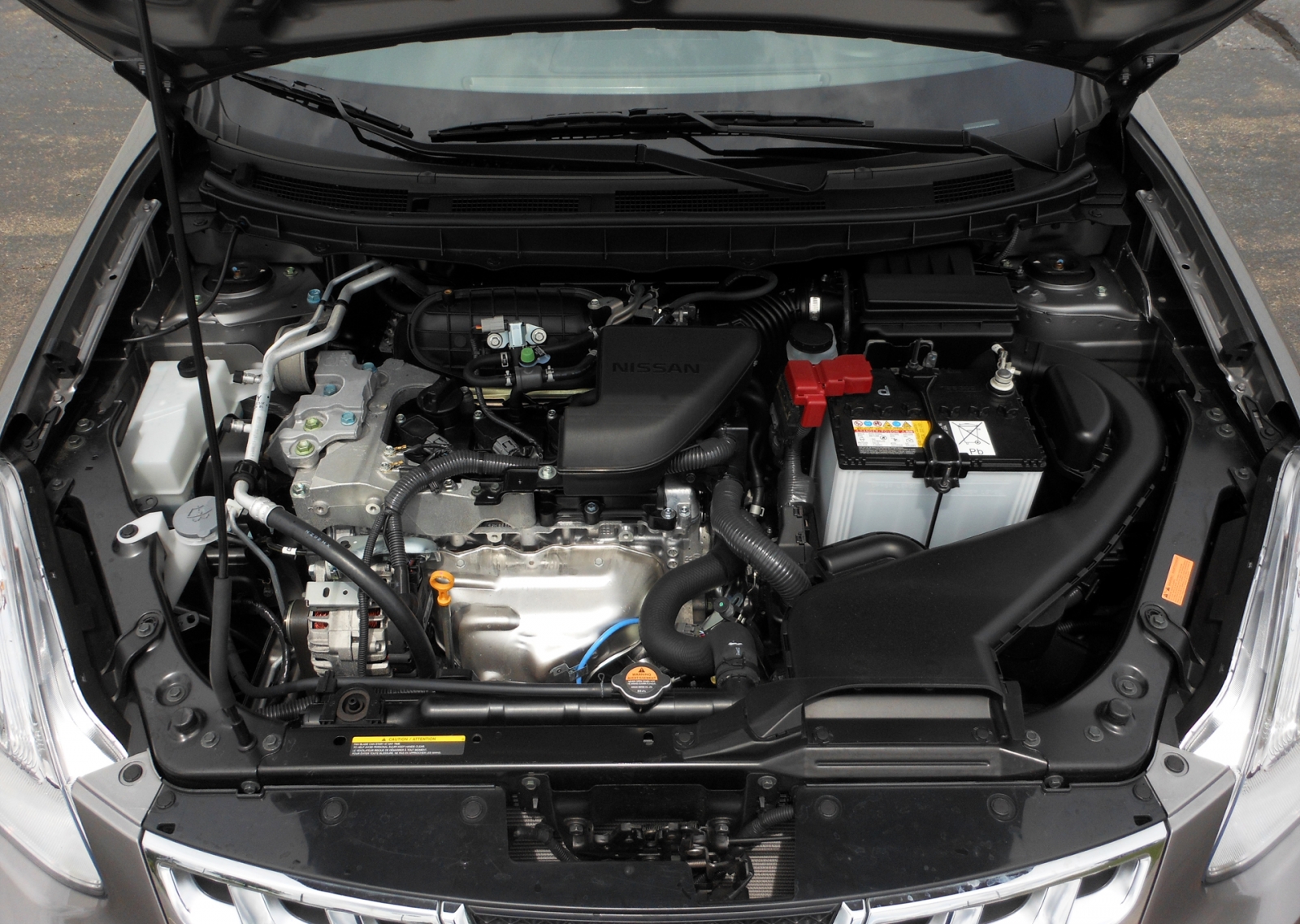
Despite the small numbers, the 2.5L is very much suited for the job. During my week, I never found myself wishing for more power in any situation. Whether I was leaving a stop, merging onto a freeway, or cruising down the road, the 2.5L just worked. A lot of credit goes to Nissan's excellent XTronic CVT. The CVT knows what RPM the engine needs to be whatever situation is at hand. Plus, the XTronic CVT that doesn't make that much cabin noise... Well aside from flooring it.
The EPA rates the 2013 Rogue AWD at 22 City/27 Highway/24 Combined. During my week, I averaged 25 MPG.
The Rogue's ride is what most people want in a compact crossover; a soft and comfortable ride. On rougher surfaces, the Rogue's suspension does transmit those imperfections. Wind and road noise are kept to a minimum.

One item Nissan should be given a lot of credit for adding as an option is their Around View Monitor system. Part of the SL option package, the Around View Monitor system adds four cameras (one up front, one in the back, and one on each side-view mirror) that give a full 360' view when backing up or trying to parallel park. This is one system I hope other automakers are taking notes on.
The 2013 Nissan Rogue is very much a competent compact crossover. It does everything well that you might throw at it in your daily life. But the problem for the Rogue is that it doesn't really stand out in the compact crossover class like before. Consider the two vehicles I mentioned at the top of this review, the Kia Sportage and Mazda CX-5. Both vehicles are examples on how far the compact crossover class has moved on and how far back the Rogue is in comparison.
A competent compact crossover can get you far, but not far enough when there is fresh meat in the marketplace. Here's to hoping the next Rogue brings it.

Disclaimer: Nissan provided the Rogue, Insurance, and one tank of gas.
William Maley is a staff writer for Cheers & Gears. He can be reached at [email protected] or you can follow him on twitter at @realmudmonster.
Year - 2013
Make – Nissan
Model – Rogue
Trim – SV AWD
Engine – 2.5L DOHC Inline-Four
Driveline – All-Wheel Drive, Continuously Variable Transmission
Horsepower @ RPM – 170 @ 6,000 RPM
Torque @ RPM – 175 @ 4,400 RPM
Fuel Economy: City/Highway/Combined - 22/27/24
Curb Weight – N/A
Location of Manufacture – Kyūshū, Japan
Base Price - $26,050.00
As Tested Price - $30,965.00* (Includes $825.00 destination charge)
Options:
SL Package - $3,900.00
Floor Mats & Cargo Area Protection - $190.00





-3707742431.jpg.06edf8e14f4ccf35c60d4774a543cc11.jpg)


Recommended Comments
Join the conversation
You can post now and register later. If you have an account, sign in now to post with your account.
Note: Your post will require moderator approval before it will be visible.